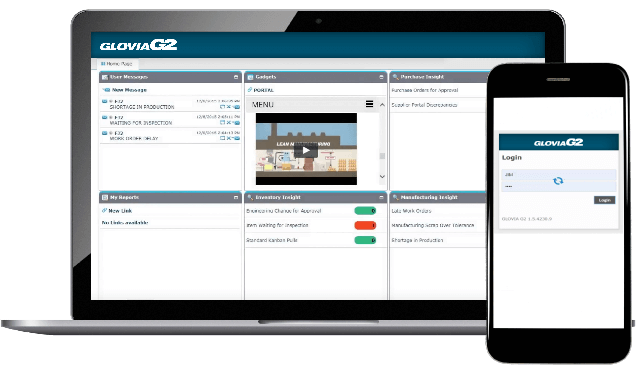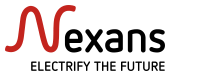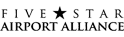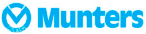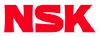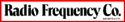CrescentOne’s Answer to Expense Management
We developed a module that is now available commercially, integrating expense handling to GLOVIA G2 Accounts Payable.
This Expense Reporting & Processing ERP software module streamlines the whole process of:
- Expense entry
- Approval and payments
Resulting in:
- Reduced time and errors
- Faster, more accurate reimbursements.
With GLOVIA G2’s Expense Reporting & Processing accounting management software, expense codes are created that include the description of the expense, the account and posting information and an expected value threshold for each expense. When a user claims an amount that exceeds the threshold, they are forced to enter notes and that amount is shown in red for easy identification in the approval process.
Expense users are easily identified with their cost center and it is the combination of user cost center, for example, “Sales West”, and the Expense Code, for example, “Car Rental”, that determines the posting account. Expense users also have their normal approver defined and can opt-in or opt-out of email notifications. In addition, each user can see the exact status of all their expense reports in a workbench. With GLOVIA G2’s Expense Reporting & Processing solution, users are provided with views of new, pending, approved, accepted and paid reports, with filters available to quickly narrow down results from a search. From here, users can archive fully paid reports, submit completed reports for approval and create new reports. During report creation, users can add supporting documents that have been scanned or create a “paper” expense report if needed. Additional features of the Expense Reporting & Processing ERP software application include detailed and summary views of the expense report and the ability to add notes to expenses or to the entire report.
Acting as an approver, in this same workbench, a user sees all the reports that are waiting for approval and can view the details and approval history. With this tool, users have access to supporting documentation, can view any amounts over pre-set thresholds and can look at the supporting notes for those amounts. Users can either approve or reject the expense report, with reasons. Once the expense report is approved by the user it is ready for processing by Accounts Payable and all approved reports flow to a new workbench where they can be processed.
In this workbench, the AP user has very similar functionalities:
- Ability to view the report overview,
- Review expense details,
- Access documents and approval history and,
- Review any notes and comments.
In addition, the AP user can see the proposed posting for each report element and, if necessary, make adjustments for any exceptions. Once satisfied with the report and posting, the AP user simply clicks a button to create an invoice for the report, effectively vouchering the invoice and processing the invoice with the correct postings. The invoice number generated during the process is returned to the AP user on screen and stored on the expense report where it becomes visible to the user.
The invoice can now be paid either by check or as part of an electronic payments file.
Take advantage of this important functionality to streamline the whole expense reporting process in your business, as well as save time and increases expense reporting accuracy.
Contact CrescentOne to learn more about implementing our GLOVIA G2 Expense Reporting & Processing accounting software capabilities at your manufacturing company.
Contact UsExplore More Capabilities
Select a product category below to see how CrescentOne can improve a particular aspect of your business